
Please click "Continue" or you will be logged out.
Logging out
Port Richmond Savings - Your Community Bank in Philadelphia
x
Just a reminder that we will be closed on Monday, February 16 for Presidents' Day. Thank you!
What is Phishing?
Phishing is a cyber attack through email, text messages (called smishing), phone calls (called vishing), and other forms of communications. The scammer pretends to be from a reputable company (including your bank) to gain access to your personal information. Our bank will never send out an email or text requesting you to provide, update, or confirm sensitive data.
Phishing emails often include links that include a legitimate company's name or website address. The fraudulent emails will disguise or forge the sender's email address so they appear to be from a legitimate company.
Learn more about phishing and all the information your bank will NEVER ask you for over the phone, in an email, or through a text by visiting the website "Banks Never Ask That". Play games and take the quiz to see how good you are at spotting a scam!
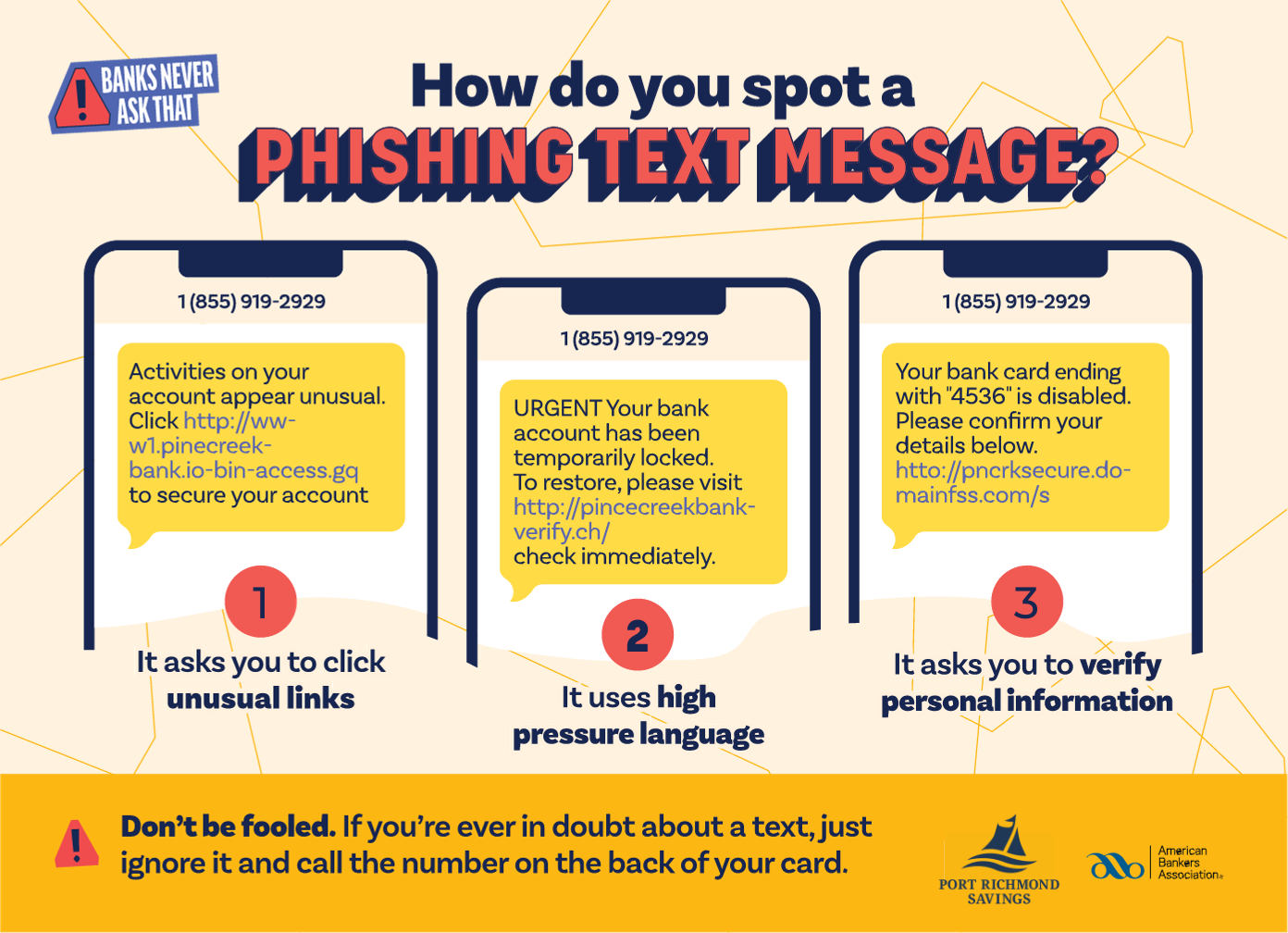
The Red Flags of Phishing
Watch for:
- Requests for confidential information including but not limited to:
- bank account numbers
- social security number
- name
- address
- user IDs
- passwords
- credit and debit card numbers
- date of birth
- maiden names
- Emails or texts with spelling errors.
- Urgent language like "Act Now!" requesting immediate action.
- Threats of account suspension or legal action. These are scare tactics to get you to act without thinking!
- Emails or texts pressuring you to click a link to verify your login credentials or make a payment.
- Unexpected emails or texts saying it's from someone you know and includes a link for you to click on. Always confirm unexpected emails or texts. If you get an unexpected phone call, you can hang up and call back at the number you have on file for that person to confirm it was really them.
Ways to Avoid Phishing Scams
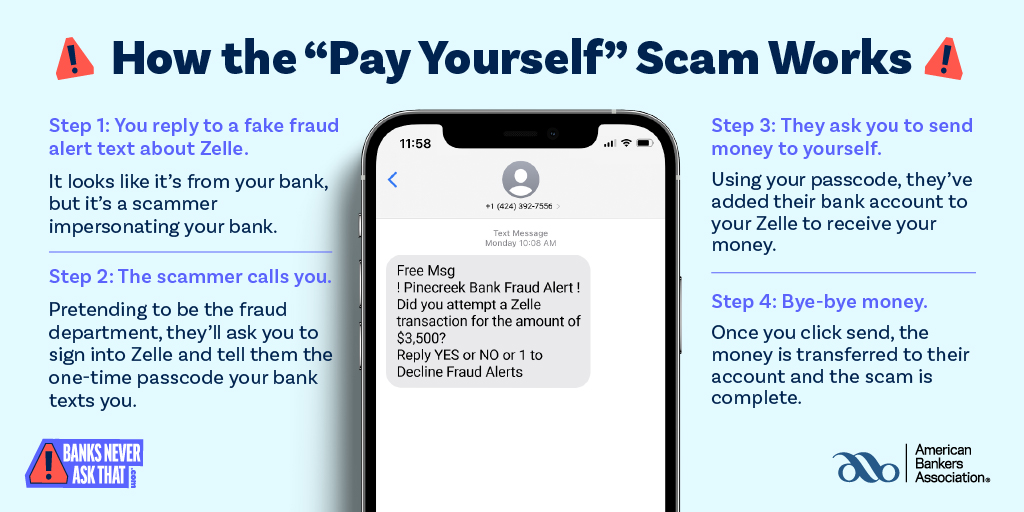
- Never share unsolicited email, phone, text, or pop-up website requests! This includes your bank password, PIN, or a one-time login code, even if the personal asking you says they are from your bank. No bank will ever ask for these things from you.
- Don't trust your Caller ID - this can be spoofed.
- Never click on links in text messages or emails that you were not expecting.
- Slow down and think before you act.
- Only pay friends and family with payment apps such as Cash App, Paypal, Venmo, or Zelle.
- Be wary of texts or calls about payment apps.
- Type website addresses (URL) into browsers instead of clicking on links in emails.
- Change User IDs and passwords every 30 days.
- Keep anti-virus and anti-spam filtering software on your computers, tablets, and mobile devices up to date.
Back to Fraud Tips.